BulletML for Unity
Documentation: Pattern file
For the moment, you have tried some examples (maybe some new ones you’ve find on the web), but you still don’t know how to write your own BulletML file.
Fortunately, that’s what we will cover in this section. We will suppose you know the basics of XML.
For a complete reference about the language, have a look at:
Preparing your project
You need to have followed the steps before (the plugin initialization with the BulletManagerScript) in order to be able to test your pattern.
The simplest way to write without worrying about the integration is to use the demo (Demo_Showcase) and save your XML files with the others, in Resources/patterns.
Minimum BulletML file
The smallest valid BulletML file looks like this:
<?xml version="1.0" ?>
<bulletml type="vertical" xmlns="http://www.asahi-net.or.jp/~cs8k-cyu/bulletml">
<action label="top">
</action>
</bulletml>
The language is well documented and even has a DTD (Document Type Definition). We bundle it with the package (the bulletml.dtd file).
<?xml version="1.0" ?>
<!DOCTYPE bulletml SYSTEM "bulletml.dtd">
<bulletml type="vertical" xmlns="http://www.asahi-net.or.jp/~cs8k-cyu/bulletml">
<action label="top">
</action>
</bulletml>
We can take advantage of this file to make sure we are writing a valid pattern.
All you need to do is to add the DOCTYPE tag with a path to the DTD (here, ./bulletml.dtd) at the top your document.
Note: some developer tools, like Visual Studio, will take profit of the DTD file to update their auto-completion list.
This way, the editor will always suggest you a valid tag, attribute or value at a given location. This is a great help and you should see if you can enable that feature in your favorite XML editor.
The pattern above does… nothing but is valid nonetheless.
Explanation
Let’s deconstruct the previous pattern:
Doctype definition
<!DOCTYPE bulletml SYSTEM "bulletml.dtd">
Basically, the <!DOCTYPE> tag is a meta for your XML editor and parser to enable validation with a DTD.
Root element
<bulletml type="vertical" xmlns="http://www.asahi-net.or.jp/~cs8k-cyu/bulletml">
</bulletml>
<bulletml /> is the root tag.
Like <html /> in a webpage, you should have one and only one <bulletml /> tag in your file.
e.g., this is invalid:
<bulletml type="vertical" xmlns="http://www.asahi-net.or.jp/~cs8k-cyu/bulletml">
</bulletml>
<bulletml type="vertical" xmlns="http://www.asahi-net.or.jp/~cs8k-cyu/bulletml">
</bulletml>
The type attribute defines your shooter orientation:
The BulletML engine does not use this information but it may still be useful for your game and level designers.
Action tag
<action label="top">
</action>
The <action label="top"> tag is the entry point of your pattern. We will look at the action tag soon.
Datatypes
Units
You will find three types of units in BulletML:
time— expressed in frames by second. The BulletML engine is aimed to run at 60 frames per second, so 60 FPS is one second.
The time depends on the Game Speed (which can accelerate or slow down the pattern).
speed— expressed in Unity’s meters per frame. It will be multiplied by the game scale.angle— expressed in degrees and always oriented clockwise.
Number
Sometimes, we will use the NUMBER value.
NUMBER is not just an integer. It can also be a float or a mathematical expression like (1 + 2 * (4 / 5)).
Later, we will also introduce two new variables, $rank and $rand, that can be used dynamically in those operations.
Note: NUMBER is computed by Equationator, an open-source C# lib.
Bullet tag
BulletML is about… bullets. The projectiles shot by something usually evil that the player must destroy.
Content
Attributes
label— name of the bullet.
Children
direction— initial direction.speed— initial speed.action— dynamic behavior.
Example
<bullet label="bullet1">
<speed>1</speed>
<direction>-45</direction>
<action>
<wait>120</wait>
<vanish />
</action>
</fire>
Notice that <bullet /> is valid. Everything else is optional.
Empty bullet: using an empty <bullet /> will create a simple no-name bullet with a constant behavior defined by its parent.
Action tag
In BulletML, an action (<action />) is a container of instructions.
Instruction: fire
<fire /> creates a new bullet.
<fire>
<bullet />
</fire>
Firing an anonymous bullet with no initial properties will only make a static projectile.
You can give it an initial <speed /> and <direction />:
<fire>
<direction>0</direction>
<speed>1</speed>
<bullet />
</fire>
This should shoot a new projectile at a reasonable speed.
The <direction /> and <speed /> tags have some interesting attributes.
direction
<direction type="(aim | absolute | relative | sequence)">NUMBER</direction>
The <direction /> tag has a type attribute with 4 possible values:
aim(default) — Target the player ship.absolute—NUMBERis theangle(clockwise) of the shot.relative—NUMBERis anangle(clockwise) added to all other directions (fire,bullet,changeDirection).sequence— Each frame,NUMBERis added to the previous direction result.
speed
<speed type="(absolute | relative | sequence)">NUMBER</speed>
Like for <direction />, <speed /> comes with a type attribute which has nearly the same values:
absolute(default) —NUMBERis thespeedof the shot.relative—NUMBERis aspeedwhich depends on all other speeds.sequence— Each frame,NUMBERis added to the previous direction result.
Here’s a simple example of a bullet shot that moves toward the player at a low speed:
<?xml version="1.0" ?>
<!DOCTYPE bulletml SYSTEM "bulletml.dtd">
<bulletml>
<action label="top">
<fire>
<direction type="aim">0</direction>
<speed>1</speed>
<bullet />
</fire>
</action>
</bulletml>
The result:
Instruction: fireRef
The <fireRef /> tag allows you to call a <fire /> tag defined in another context (but in the same file), using its label.
Instruction: repeat
The <repeat /> tag is basically a for loop. It executes the nested action a given number of times.
<repeat>
<times>NUMBER</times>
<action>
</action>
</repeat>
It is as simple as it seems. You can only define one action in the repeat node (but an action can be made of multiple actions).
The pattern below repeats the example we saw previously:
<?xml version="1.0" ?>
<!DOCTYPE bulletml SYSTEM "bulletml.dtd">
<bulletml>
<action label="top">
<repeat>
<times>42</times>
<action>
<fire>
<direction type="aim">0</direction>
<speed>1</speed>
<bullet />
</fire>
</action>
</repeat>
</action>
</bulletml>
The result:
And the hierarchy:
Now, we shoot 42 bullets toward the player. The problem is… they are all shot simultaneously!
It would be much better if they were shot one after the other, waiting for their turn.
Instruction: wait
And here comes the wait instruction.
The <wait /> tag will prevent the termination of an action until a specified number of frames has passed.
<wait>NUMBER</wait>
This is exactly what we needed before!
With a small wait time between each projectile, we will shoot 42 distinct bullets.
The pattern:
<?xml version="1.0" ?>
<!DOCTYPE bulletml SYSTEM "bulletml.dtd">
<bulletml>
<action label="top">
<repeat>
<times>42</times>
<action>
<fire>
<direction type="aim">0</direction>
<speed>1</speed>
<bullet />
</fire>
<wait>10</wait>
</action>
</repeat>
</action>
</bulletml>
And the result with the wait instruction:
Instruction: action and actionRef
Simply: you can nest an <action /> inside another action.
Using <actionRef>, you can also reuse an action defined in another context (but in the same file) by specifying its label.
You can even pass some parameters. This is very interesting to reuse a fire action and giving, for example, a different direction:
<?xml version="1.0" ?>
<!DOCTYPE bulletml SYSTEM "bulletml.dtd">
<bulletml>
<action label="top">
<actionRef label="shoot">
<param>90</param>
</actionRef>
<wait>60</wait>
<actionRef label="shoot">
<param>-90</param>
</actionRef>
</action>
<action label="shoot">
<fire>
<direction>$1</direction>
<speed>1</speed>
<bullet />
</fire>
</action>
</bulletml>
$1: name of the first parameter.
The result:
Bullet instructions
Some instructions will not do anything outside of a <bullet />.
<bullet>
<action>
<!-- Here or nothing will happen. -->
</action>
</bullet>
Instruction: vanish
Destroy immediately the current parent <bullet />.
<vanish />
Instruction: change
Update the properties of the parent <bullet> tag.
changeSpeed
The <changeSpeed /> tag:
<changeSpeed>
<speed>NUMBER</speed>
<term>NUMBER</term>
</changeSpeed>
changeDirection
The <changeDirection /> tag:
<changeDirection>
<direction>NUMBER</direction>
<term>NUMBER</term>
</changeDirection>
Content
They both have a value tag, respectively <speed /> or <direction />, and a <term> tag.
The term is the time (in frames, remember) that will take the change. BulletML will do a linear interpolation for the intermediary values.
Example of a pattern which uses <changeSpeed />:
<?xml version="1.0" ?>
<!DOCTYPE bulletml SYSTEM "bulletml.dtd">
<bulletml>
<action label="top">
<fire>
<bulletRef label="bullet1" />
</fire>
</action>
<bullet label="bullet1">
<speed>0.01</speed>
<action>
<changeSpeed>
<speed>2</speed>
<term>60</term>
</changeSpeed>
</action>
</bullet>
</bulletml>
The result:
Instruction: accel
Speed the bullet.
<accel>
<horizontal>10</horizontal>
<vertical>15</vertical>
<term>60</term>
</accel>
You can specify the amount with the <horizontal /> and <vertical /> tags.
Accel: similar to <changeSpeed />, but it is a more precise way to tweak the movement.
Global variables
There are two variables that can be used inside a NUMBER value.
$rank
$rank represents the game difficulty. Its value is between 0 and 1 and is defined in the BulletManagerScript.
Use this variable to create a pattern which gets harder while the difficulty increases (e.g., higher speeds or lower wait times).
Example:
(1 + 1 * $rank)
Here, you will have 1 at rank 0 (min, easy) but 2 at rank 1 (max, hard). It’s a simple way to double the speed, for example.
$rand
$rand is a random number between 0 and 1. Use it to add a bit of chance to your pattern.
This equation will give a random value between 0° and 360° degrees (direction):
(360 * $rand)
You can use these variables in place of NUMBER.
Here’s a complete example:
<?xml version="1.0" ?>
<!DOCTYPE bulletml SYSTEM "bulletml.dtd">
<bulletml>
<action label="top">
<repeat>
<times>42</times>
<action>
<fire>
<direction type="absolute">360 * $rand</direction>
<speed>1 + 1 * $rank</speed>
<bullet />
</fire>
<wait>10</wait>
</action>
</repeat>
</action>
</bulletml>
The image below shows the random effect:
We invite you to try the pattern after changing the game difficulty to also understand the effect of the $rank variable on it.
And that’s it. We have almost covered all the aspects of BulletML. You are ready to create some wonderful patterns for your shmup with Unity and BulletML!
Need support or information? Read the following section.